How to Check Travel Ban in Qatar? Easy Steps Explained

If you need to check whether a travel ban is imposed on you in Qatar, you can easily verify your status through official channels provided by the Ministry of Interior (MOI) or the Metrash app. Below are the simple steps to check your travel ban status.
Table Of Content
MOI Qatar Travel Ban Check Online
To check your travel ban status through the Ministry of Interior (MOI) website, follow these steps: [1]
- Go to the MOI website “From Here“.

- Click on “E-Services”.
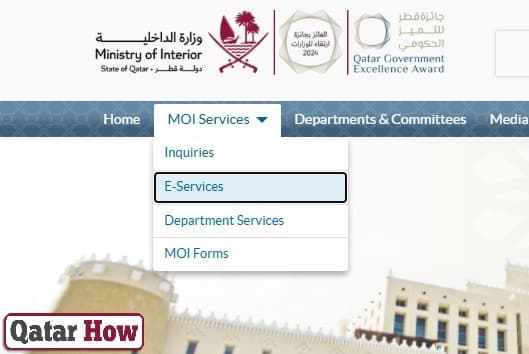
- Log in using one of the following methods:
- Digital ID Card.
- Smart Card.
- Press on the “Inquiries” Section.
- Choose “Travel Ban Inquiry”.
- Your travel ban status will appear on the screen.
Read More: How to Remove Travel Ban in Qatar
How to Check Travel Ban from Metrash
To check your travel ban status via the Metrash app, follow these simple steps: [2] [3]
- Download Metrash from:
- Google Play (For Android) “From Here“.
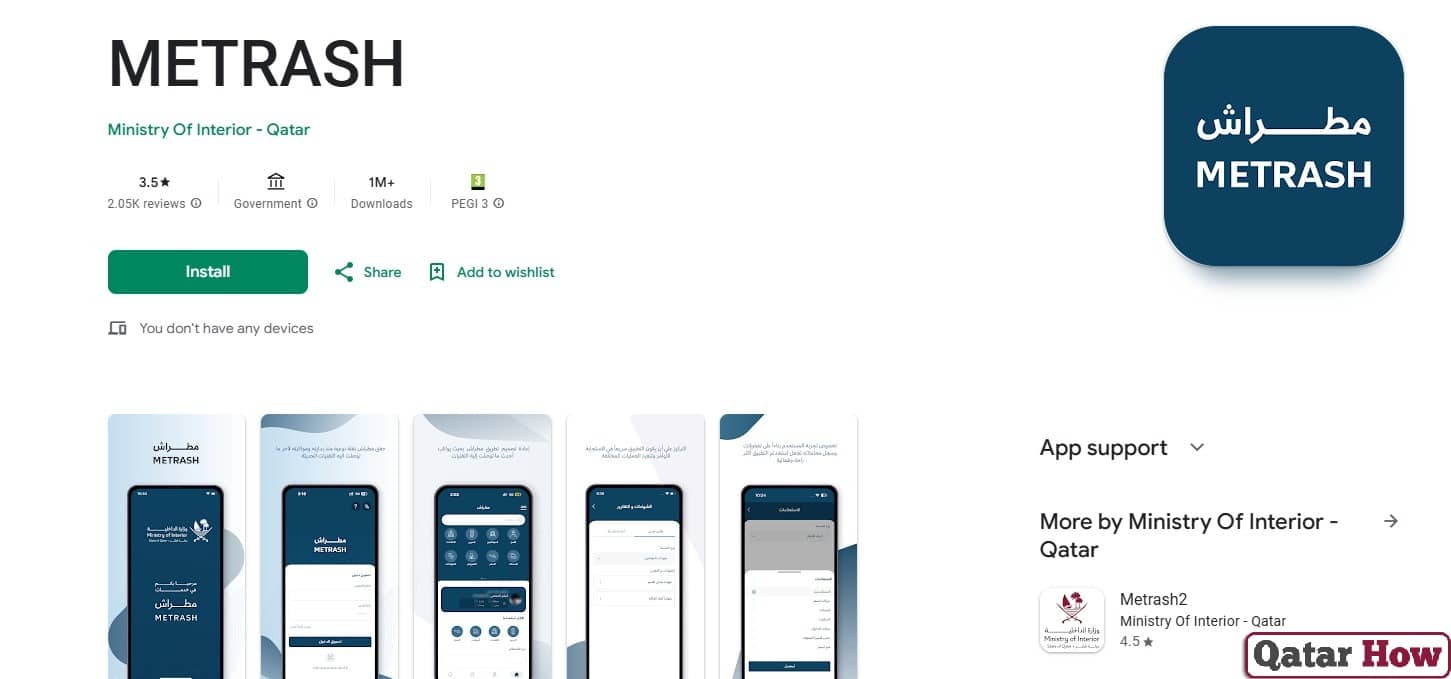
-
- App Store (For iOS) “From Here“.
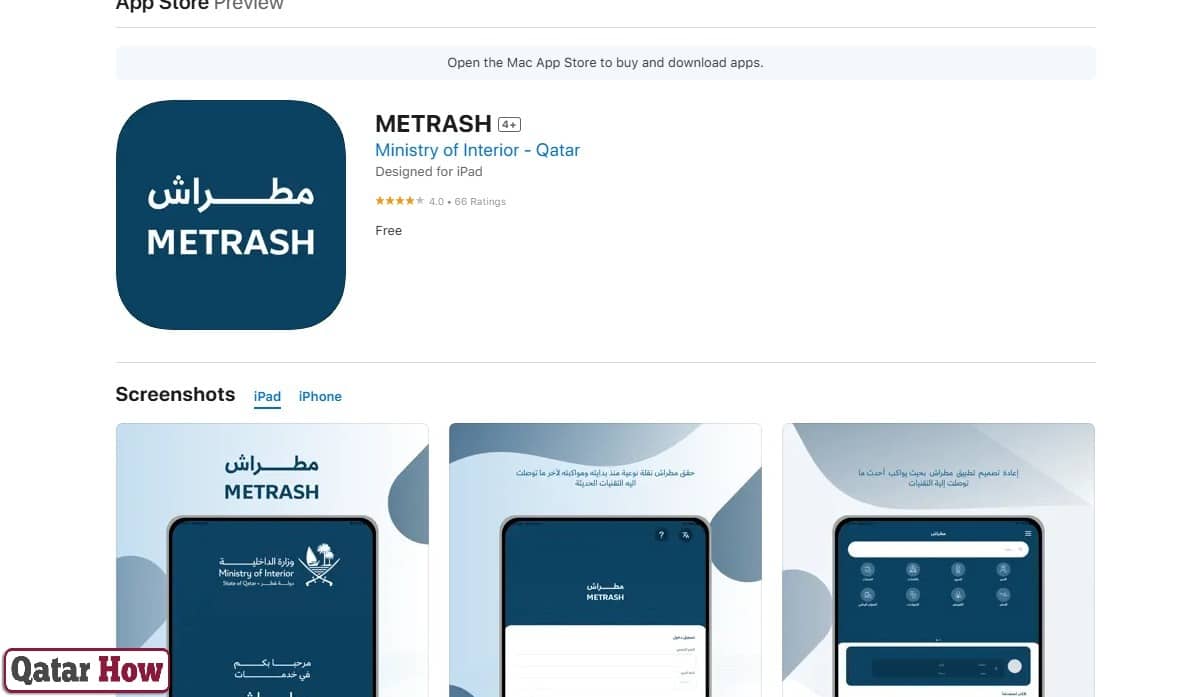
- Open the app and click on “Login”.
- Enter your QID and password.
- Click on the profile button at the top.
- Press “Travel Ban”.
- View your Travel Ban status on the screen.
Qatar Travel Ban Check by Passport Number
If you want to check whether there is a travel ban issued against you in Qatar using your passport number, the Metrash app is the easiest way. Here’s how you can do it:
- Download Metrash from:
- Open the app and tap “Login.”
- Log in using your QID number and password.
- Once logged in, tap on your profile icon at the top of the screen.
- Tap on “Travel Ban” From the options.
- Your travel ban status will be displayed on the screen. It will automatically check based on your passport and QID data.
Conclusion
Checking your travel ban status in Qatar is a straightforward process, either through the MOI website or the Metrash app. Make sure to follow the necessary steps depending on the platform you prefer to use. Always ensure you are updated on your travel status before planning any trips.
Questions & Answers
You can check your travel ban in Qatar via the MOI website or the Metrash app by following simple steps to inquire about your status.
Yes, you can check your travel ban status by passport number through the Metrash app.
The travel ban status is displayed instantly after following the steps through the MOI website or Metrash app.
No, checking your travel ban status through the MOI website or Metrash app is free of charge.
Yes, you can check the travel ban status from anywhere, as long as you have access to the MOI website or Metrash app.
You will need your QID or passport number to check your travel ban status.
No, you will need to check each individual travel ban status separately, either by QID or passport number.
