How to Print Police Clearance Certificate Online

The Police Clearance Certificate (PCC), also known as the Good Conduct Certificate, is an important document for individuals applying for work, immigration, education, or other official purposes in Qatar. This article explains how to print Police Clearance Certificate online in Qatar, step-by-step. Thanks to digital services from the Ministry of Interior (MOI), you can now easily print your PCC online.
Table Of Content
How to Print Police Clearance Certificate via MOI Website
You can print your PCC directly through the Ministry of Interior’s e-services portal. Follow these steps: [1]
- Visit the official MOI website “From Here“.

- Click on “MOI Services” from the main menu.
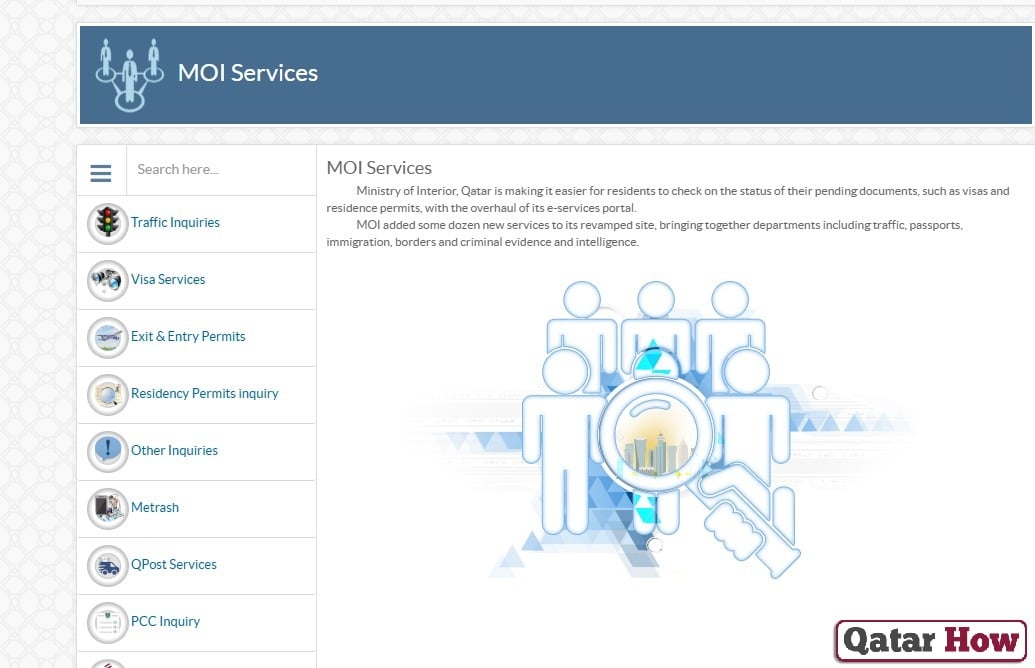
- Select “Inquiries” and then click on “PCC Inquiry”.
- Choose the option “PCC Request Tracking”.
- Enter the following required information:
- QID Number
- Application Number
- Application Date
- Verification Code
- Click “Submit”.
- Enter your email address to receive the certificate.
- Complete the payment process using a credit/debit card.
- Open your email and look for the message from MOI.
- Download the certificate and press “Print”.
Also Read: Police Clearance Certificate (CEID) Office
How to Print Police Clearance Certificate via Metrash
The Police Clearance Certificate can also be printed using the Metrash app. Here’s how: [2] [3]
- Download the Metrash app:
- Google Play (For Android) “From Here“.
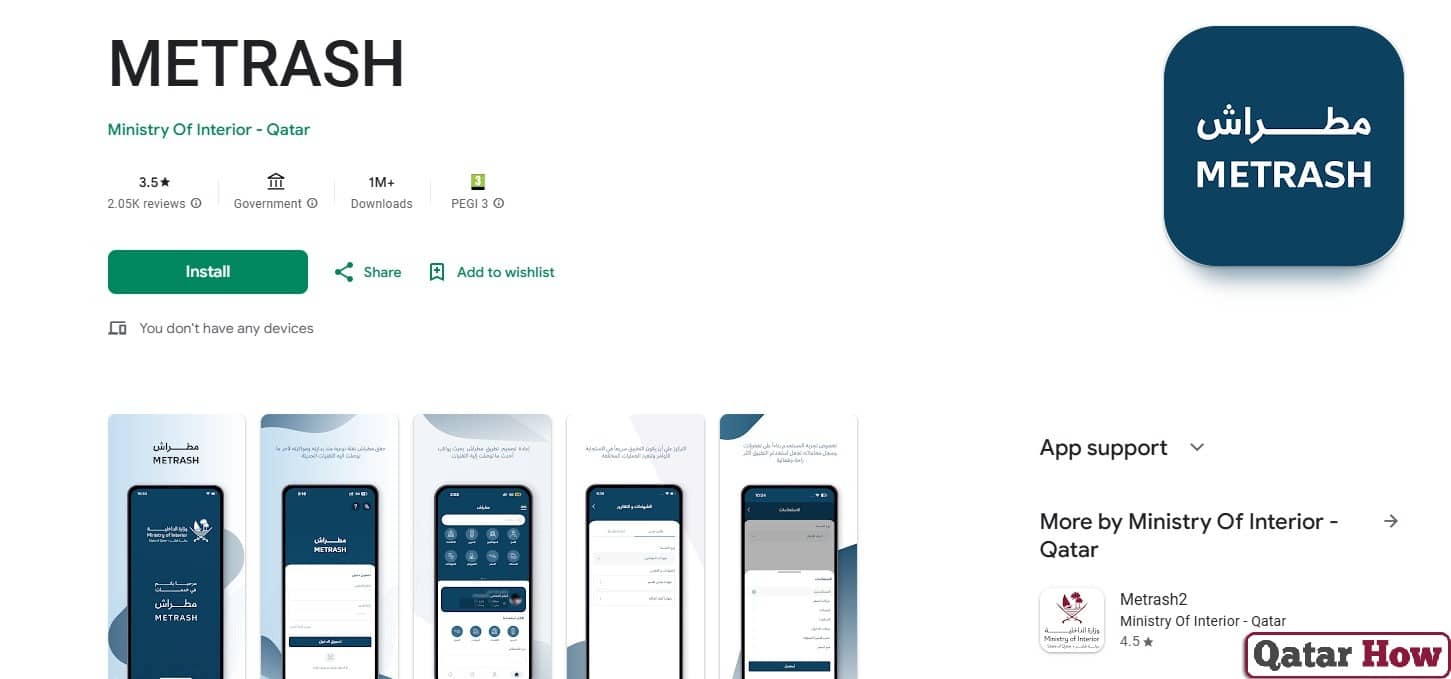
-
- App Store (For iOS) “From Here“.
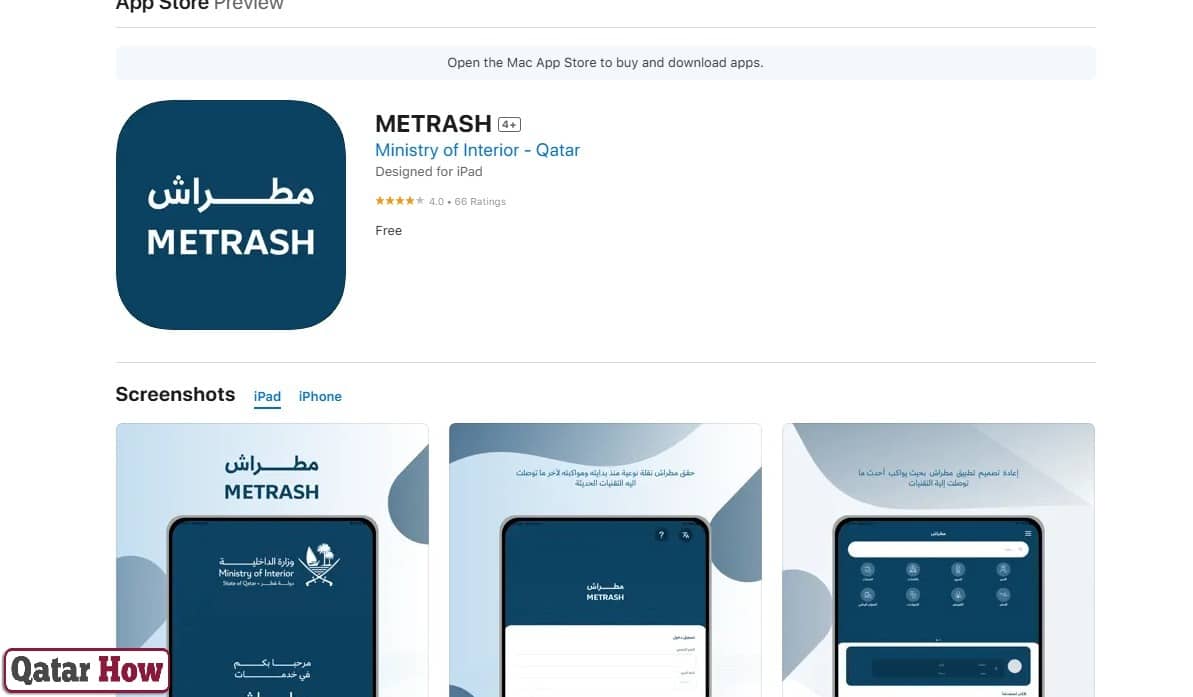
- Open the app and log in using your QID and password.
- Click on “General Services” from the main menu.
- Tap on “Police Clearance Certificate”.
- Select “Request Certificate”.
- Enter the required details:
- Purpose of certificate
- Education level
- Email address
- Click “Next”, then agree to the terms.
- Choose your payment method (credit or debit card).
- Complete the payment.
- Check your email, open the certificate file, and print it.
Conclusion
With the digital services provided by the Ministry of Interior in Qatar, printing your Police Clearance Certificate online has never been easier. Whether you choose the MOI website or the Metrash app, the entire process is fast, secure, and convenient no need to visit any CEID center unless fingerprinting is required.
Questions & Answers
Use the MOI portal to track your PCC request, then verify and download the certificate as a PDF.
Yes, after applying and paying via Metrash, you will receive the certificate by email for download and printing.
You’ll need your QID number, application number, date of application, and email address.
Yes, both Qatari citizens and residents can print their PCC online using MOI or Metrash services.
You can print it by visiting the MOI portal at https://portal.moi.gov.qa.
Yes, the PCC can only be printed after completing the online payment via credit or debit card.
Yes, you can track your PCC request status using the “PCC Request Tracking” option on the MOI portal.
Usually, the PCC is emailed shortly after payment, but processing times may vary depending on application status.
No, if you apply online through Metrash or MOI portal, there’s no need to visit the CEID office unless additional verification is required.
