How to Recharge Ooredoo in Qatar? (3 Methods)
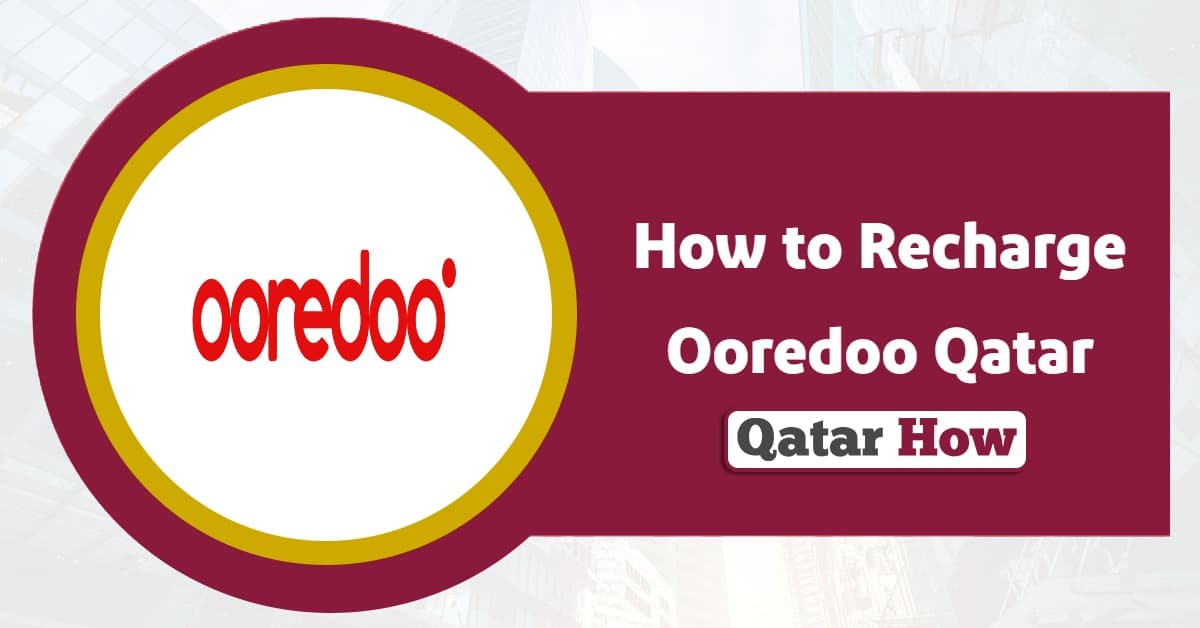
How to Recharge Ooredoo Qatar Online? Looking to recharge your Ooredoo Qatar mobile balance quickly and easily? Ooredoo makes it simple to top up your account using a variety of online options. Whether you prefer using the official website, the Ooredoo mobile app, or a USSD code, this guide will walk you through every available method step-by-step.
Table Of Content
How to Recharge Ooredoo Qatar Online via Website
You can easily recharge your Ooredoo line through the official website by following these steps: [1]
- Visit the official Ooredoo Qatar website “from here“.
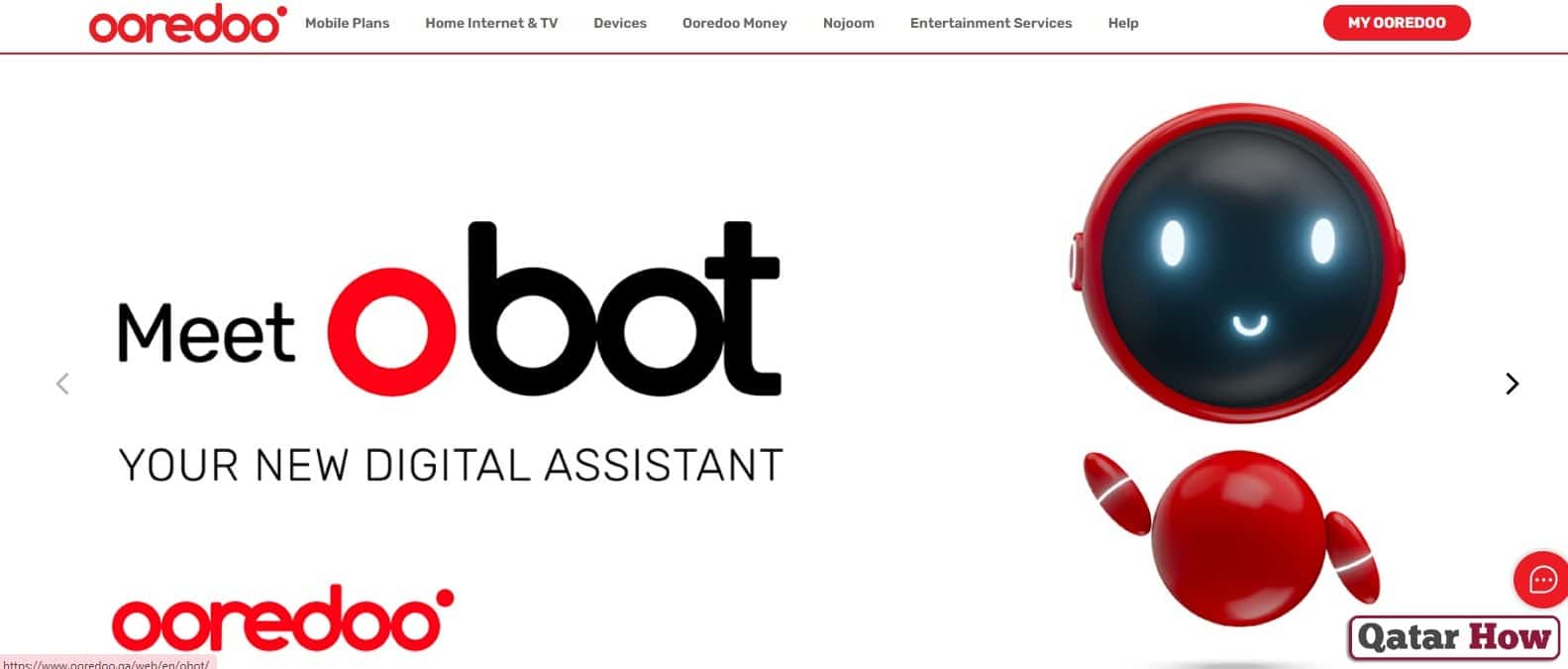
- Sign in to your personal Ooredoo account.
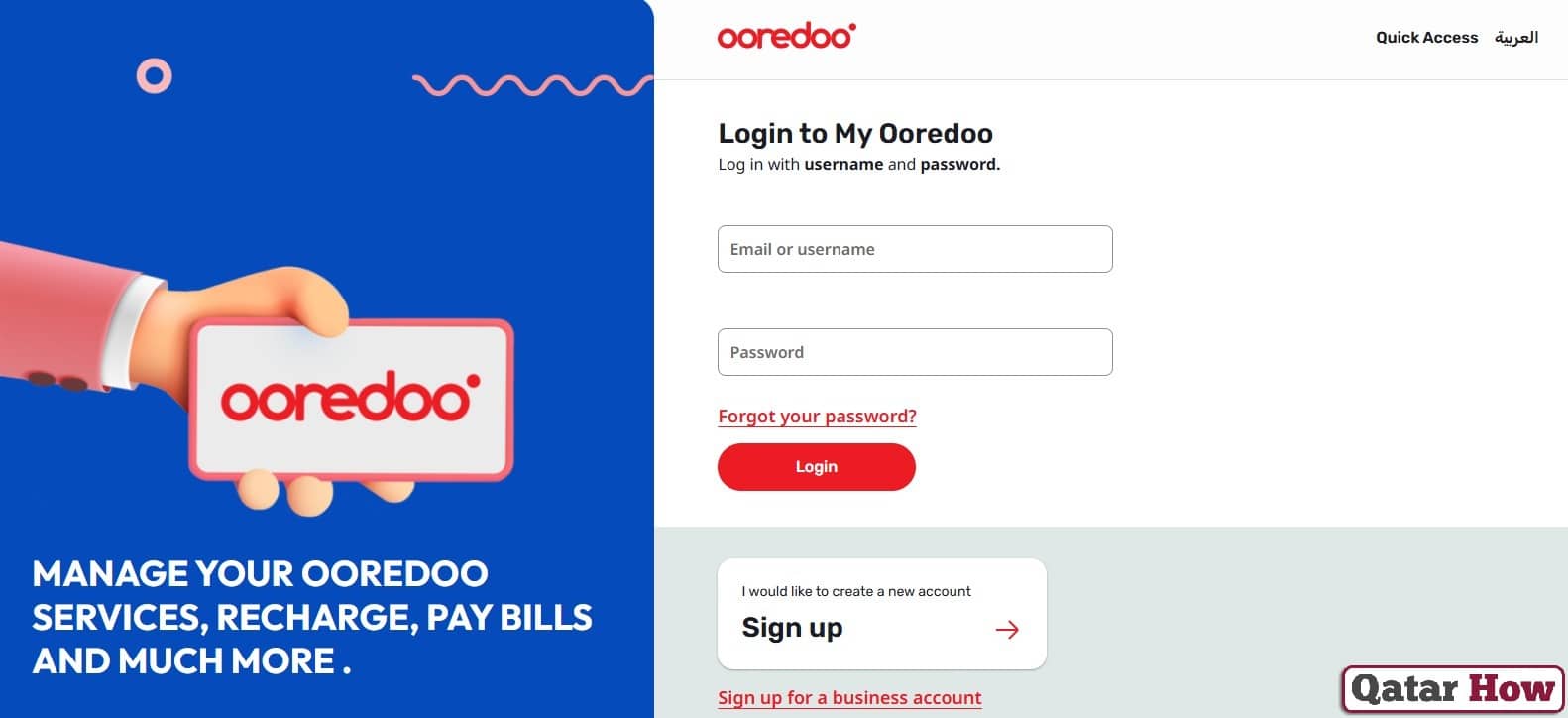
- Click on the “Recharge” Tab in your dashboard.
- Browse and select the recharge amount or plan that suits your needs.
- Enter the mobile number you want to top up.
- Choose a payment method Either credit or debit card.
- Provide the required payment details.
- Finalize the transaction and confirm the recharge.
- A confirmation message will be displayed once the process is successful.
How to Recharge Ooredoo Qatar via Mobile App
You can quickly recharge your Ooredoo line through the official app by following these steps: [2] [3]
- Download the Ooredoo Qatar application via the following download links:
- Ooredoo Qatar App From Google Play: “from here“.
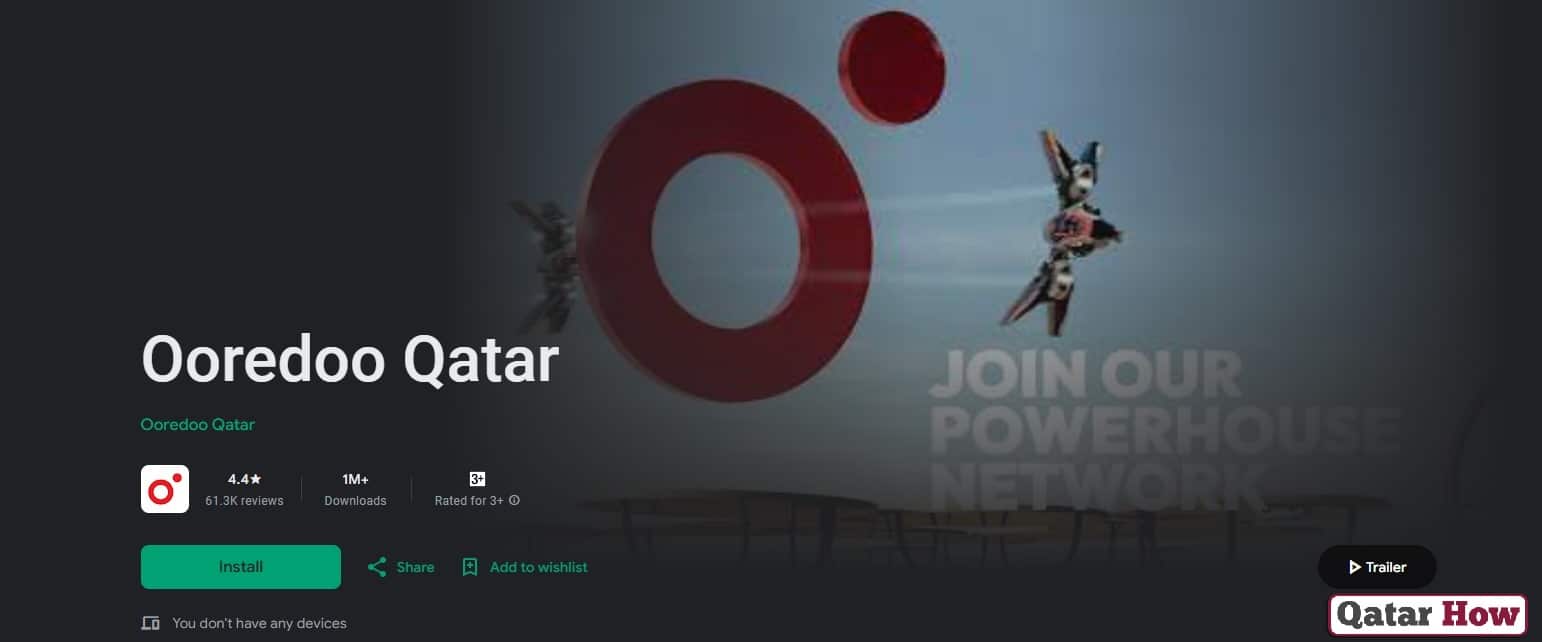
-
- Ooredoo Qatar App From App Store: “from here“.
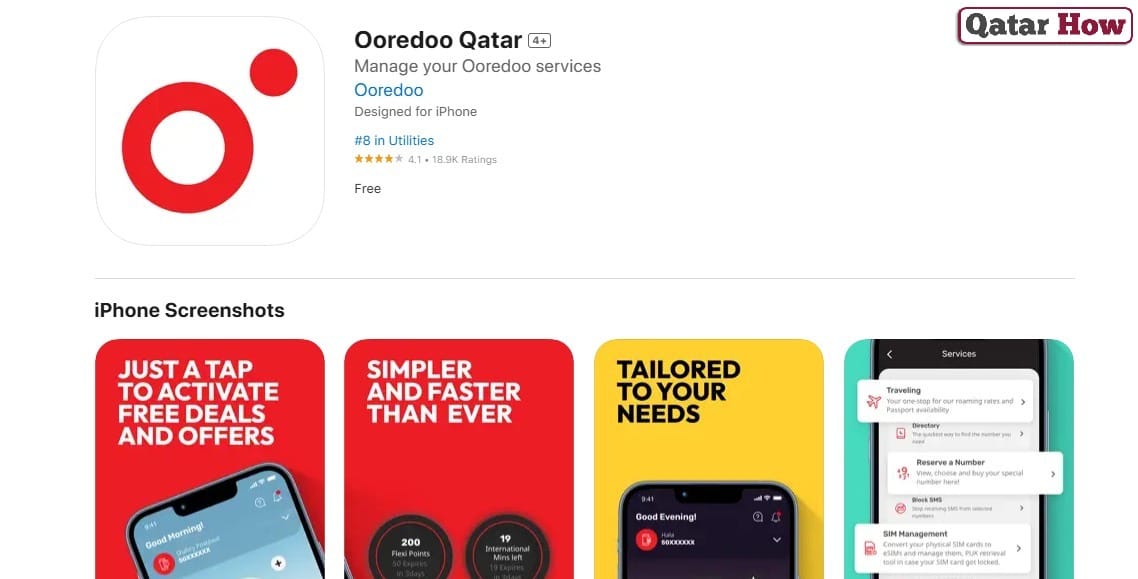
- Launch the app on your mobile device.
- Set the language preference to English.
- Sign in using your Ooredoo number and password.
- Tap on the “Recharge” Or “Top-Up” Option.
- Select the recharge amount based on your requirement.
- Pick a payment method credit card, debit card, or Ooredoo Money.
- Enter your payment information accurately.
- Confirm the transaction to complete the recharge.
- You will receive a confirmation message once the recharge is successful.
Also Check: How to Check Ooredoo Balance | How to Borrow Credit from Ooredoo | How to Check Ooredoo Number Owner | How to Check Ooredoo SIM Number | How to Buy Ooredoo SIM Card Online | Ooredoo SIM Card Price | Ooredoo Postpaid Plans Qatar | Ooredoo Qatar Office Near Me | Ooredoo Money Exchange Rate Today | Qatar Ooredoo Customer Care Number
How to Recharge Ooredoo Qatar via Recharge Code
To top up your Ooredoo balance using a recharge code, dial *140# on your phone’s keypad and press the call button. Follow the on-screen prompts to enter your voucher code and complete the recharge process.
Conclusion
Recharging your Ooredoo Qatar line has never been easier with multiple digital options available. Whether you use the website, mobile app, or USSD code, the process is fast and secure. Each method supports instant top-up and works 24/7 for your convenience. Choose the option that fits your needs and enjoy uninterrupted service.
Questions & Answers
You can recharge online using the Ooredoo website or mobile app with a debit/credit card or Ooredoo Money.
Dial *140# on your phone, enter your voucher code, and follow the instructions to complete the recharge.
Yes, you can recharge any Ooredoo number using the app after logging into your account.
Yes, you can recharge anytime using the website or mobile app.
Yes, Ooredoo allows you to recharge using a valid credit card on both their website and mobile app.
You can use credit cards, debit cards, or Ooredoo Money for online recharges.
Ooredoo does not currently offer future recharge scheduling directly via their website or app.
If your recharge fails, ensure your payment details are correct and contact Ooredoo customer service if the issue persists.
