How to Check Ooredoo SIM Number in Qatar?
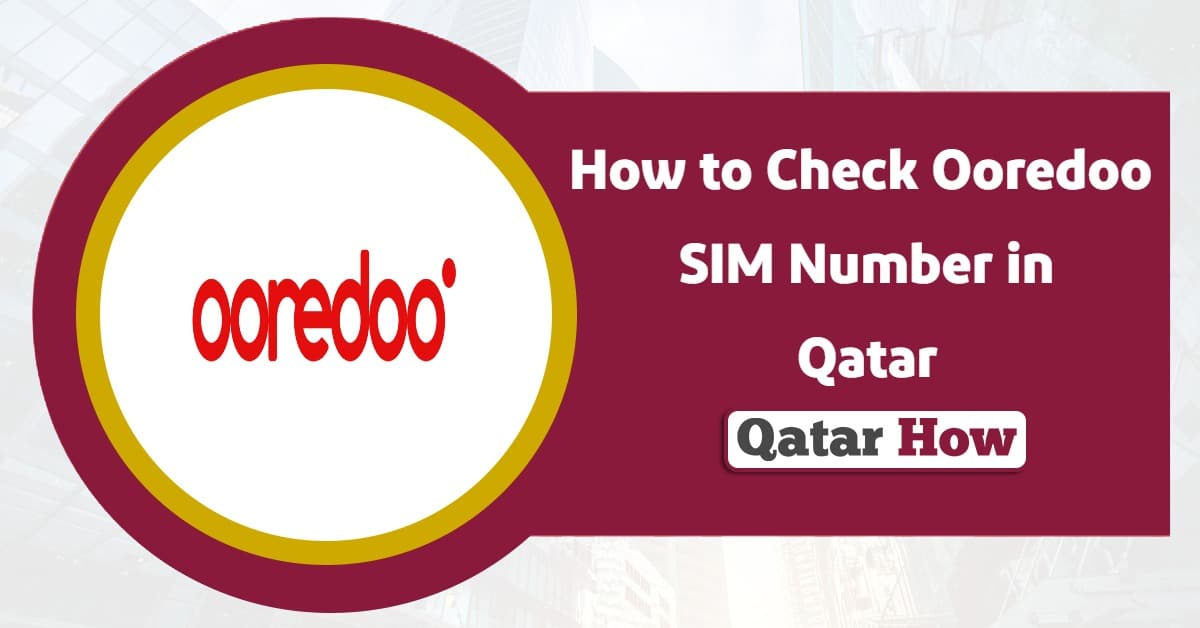
How to Check Ooredoo SIM Number in Qatar? If you’ve forgotten your Ooredoo mobile number or recently purchased a new SIM card, there are several easy ways to find your Ooredoo number in Qatar. Whether you prefer using a USSD code, calling customer service, or checking via app, this guide has you covered.
Table Of Content
Ooredoo SIM Number Check Code
The fastest way to check your Ooredoo number is by dialing the USSD code:
- Dial *129# on your Ooredoo phone
Once dialed, your mobile number will appear on the screen instantly. This method is free and works on both prepaid and postpaid SIM cards.
How to Check Ooredoo SIM Number via App
You can also check Ooredoo SIM number via Ooredoo Mobile App. Here’s how to do it: [1] [2]
- Download the Ooredoo Qatar application via the following download links:
- Ooredoo Qatar App From Google Play: “from here“.
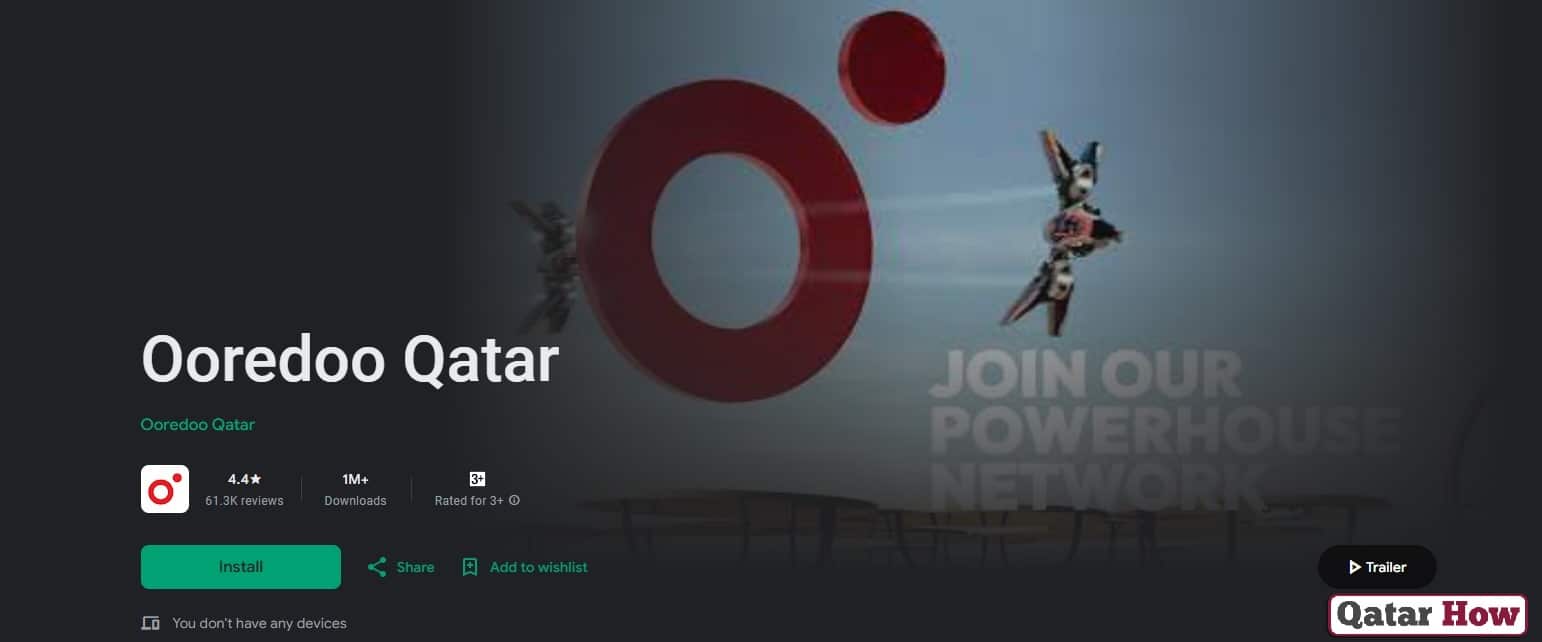
-
- Ooredoo Qatar App From App Store: “from here“.
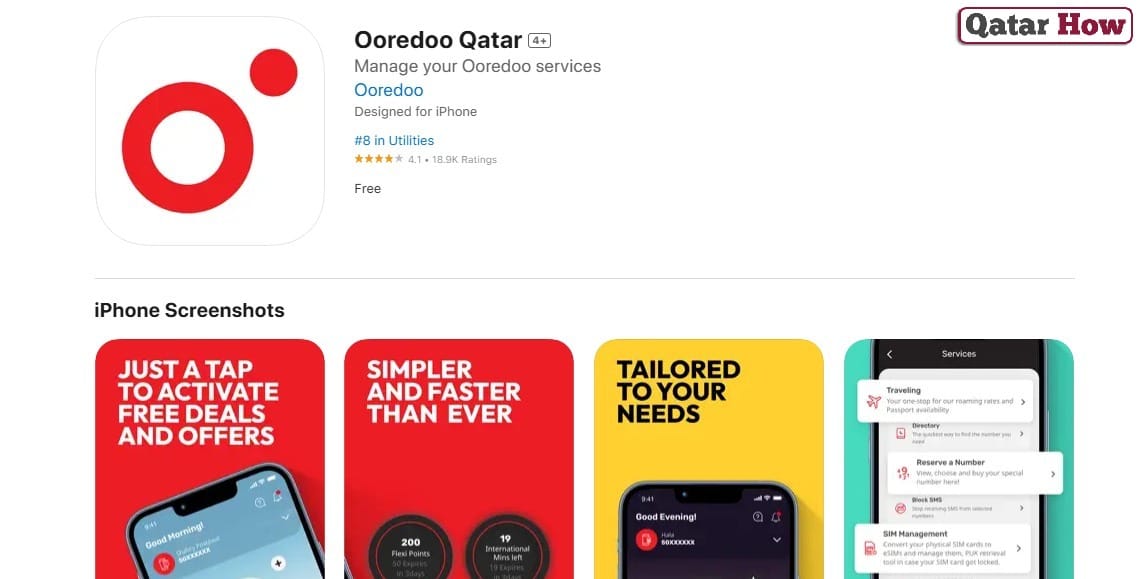
- Open the app and log in using your credentials.
- Your registered mobile number will be displayed on the home screen or under your profile/account information.
This method is useful if you regularly use the app for data or balance checks.
Also Check: How to Buy Ooredoo SIM Card Online | Ooredoo SIM Card Price | Ooredoo Postpaid Plans Qatar | Ooredoo Qatar Office Near Me | Ooredoo Money Exchange Rate Today | Qatar Ooredoo Customer Care Number
Checking Ooredoo SIM Number via Calling On Another Phone
Another simple method to Check Ooredoo SIM Number is:
- Call or text a nearby phone (family or friend).
- Your number will appear on the receiving device’s screen.
This is a quick way to identify your number when other options aren’t available.
How to Check Ooredoo SIM Number via Customer Support
You can also reach out to Ooredoo’s customer service:
- Call 111 from your Ooredoo SIM.
- Provide your details and request your SIM number from the support agent.
This is especially helpful if you’re facing issues with your SIM or cannot access USSD codes or the app.
Conclusion
Checking your Ooredoo SIM number in Qatar is a straightforward process with multiple methods available. Whether using the USSD code, Ooredoo app, calling another phone, or contacting customer support, these options provide quick access to your SIM number. Choose the method that works best for you and stay connected effortlessly.
Questions & Answers
The Ooredoo SIM number check code is *129#. Simply dial it to view your number.
Yes, you can check your number by dialing *129# without needing an internet connection.
Yes, log in to the Ooredoo app, and your SIM number should be displayed on your account details page.
Yes, you can use the *129# code or check your SIM number in the Ooredoo app.
Try restarting your phone, ensuring the SIM card is properly inserted, or contact Ooredoo customer support.
Yes, through the Ooredoo app or by logging into your account on the Ooredoo website.
You can retrieve your number by accessing the Ooredoo app on another device or contacting customer support.
No, the easiest way to check your Ooredoo SIM number is by dialing *129# or using the app.
