How to Check Accident History in New Metrash
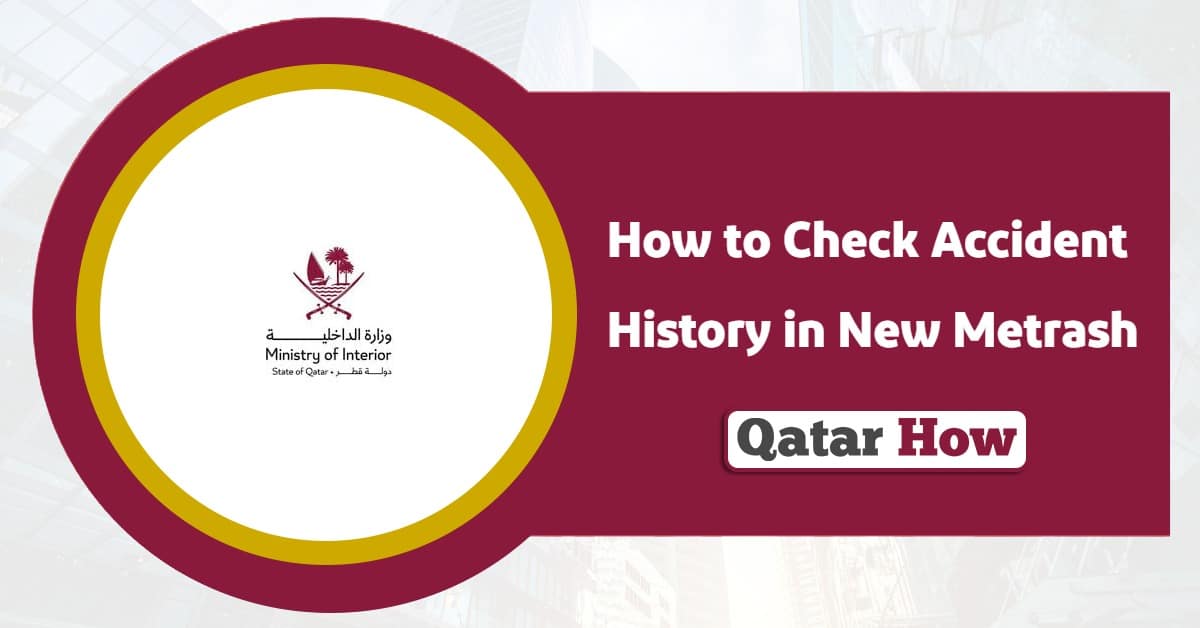
How to Check Accident History in New Metrash? If you’re buying a used car in Qatar or just want to verify a vehicle’s past, checking the accident history is a crucial step. Thankfully, the Metrash app, officially approved by the Ministry of Interior – Qatar, allows you to do this quickly and easily.
How to Check Accident History in New Metrash App
You can easily check a vehicle’s accident history using the Metrash app by following the simple steps below:
- Download and install the latest version of the app using the official links:
- Metrash App from Google Play “From here“.
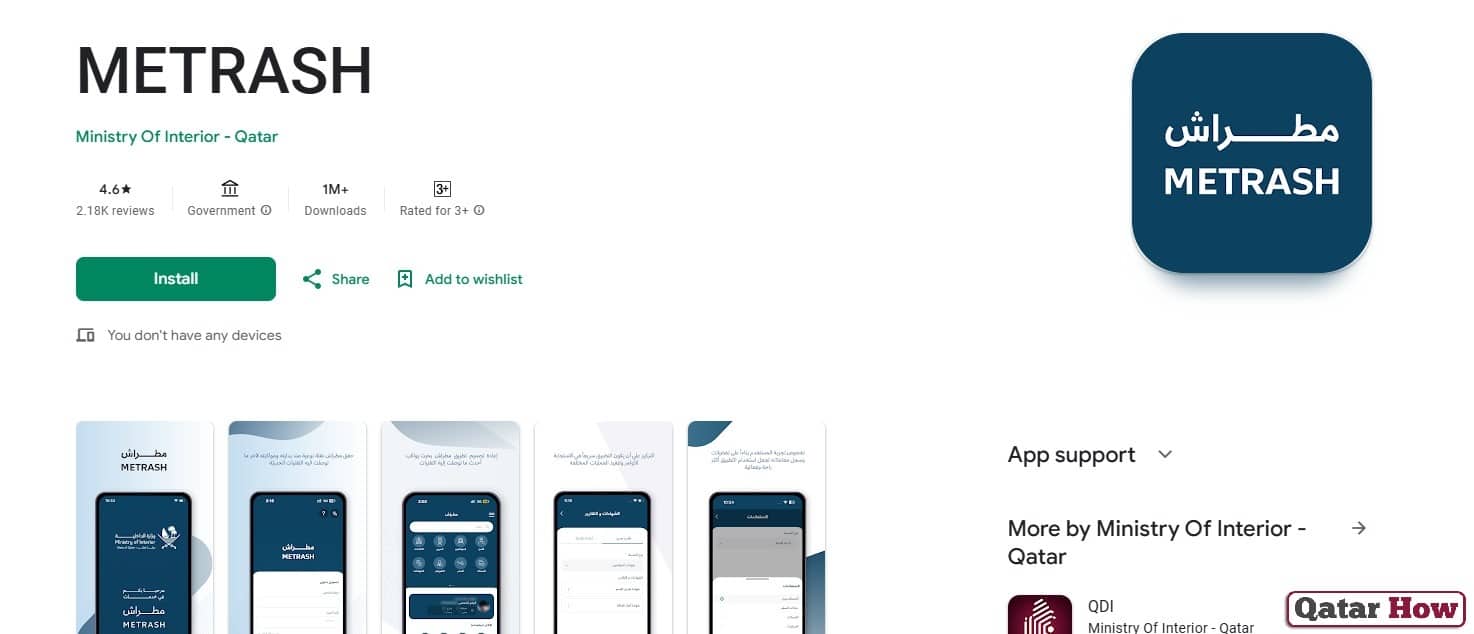
-
- Metrash App from App Store “From here“.
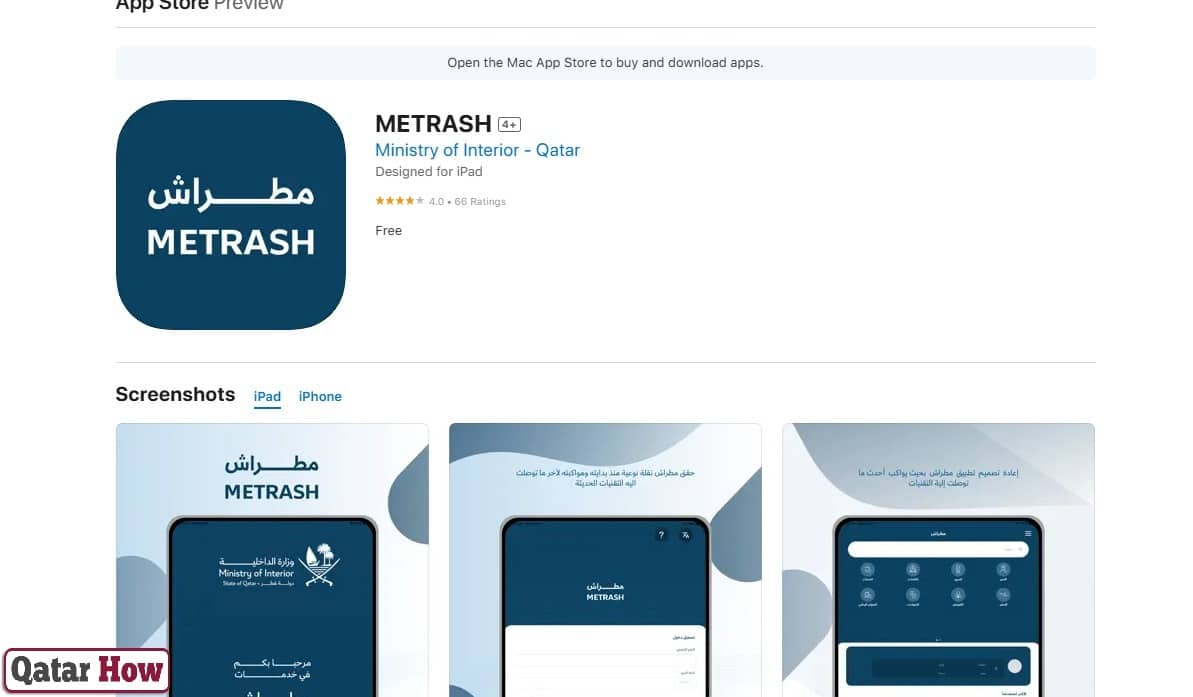
- Open the installed Metrash app on your smartphone.
- Log in using your QID (Qatar ID) and follow the verification steps.
- Grant all necessary permissions for the app to function properly.
- Once you’re logged in:
- Tap on the “Traffic” section.
- Select “Vehicle Services”.
- Tap on “Vehicle Inquiry”.
- Enter the Chassis Number of the vehicle in the designated field.
- Input the verification code shown on screen.
- Click on “Inquire”.
- After submitting, the app will show you a full report of any recorded accident history associated with the vehicle.
Conclusion
Knowing how to check accident history in new Metrash can save you from future headaches, especially when dealing with used vehicles in Qatar. With a few taps on your phone, you can access official and updated vehicle accident data directly from the Ministry of Interior.
Questions & Answers
Yes, as long as you have the chassis number.
Yes, you must log in using your QID.
You can find it on your vehicle registration card (Istimara).
It shows any officially recorded accidents linked to the vehicle.
Yes, it is sourced directly from the Ministry of Interior.
Yes, Metrash offers English and Arabic language options.
