How to Remove Travel Ban in Qatar? A Step-by-Step Guide

If you have a travel ban imposed in Qatar, you can request its removal online through the Supreme Judiciary Council’s (SJC) official portal. This guide explains the complete step-by-step process for submitting a travel ban removal request.
How to Remove Travel Ban in Qatar Online
Here’s how to remove a travel ban in Qatar step by step through the Supreme Judiciary Council’s official portal:
- Go to the Supreme Judiciary Council website “From Here“.
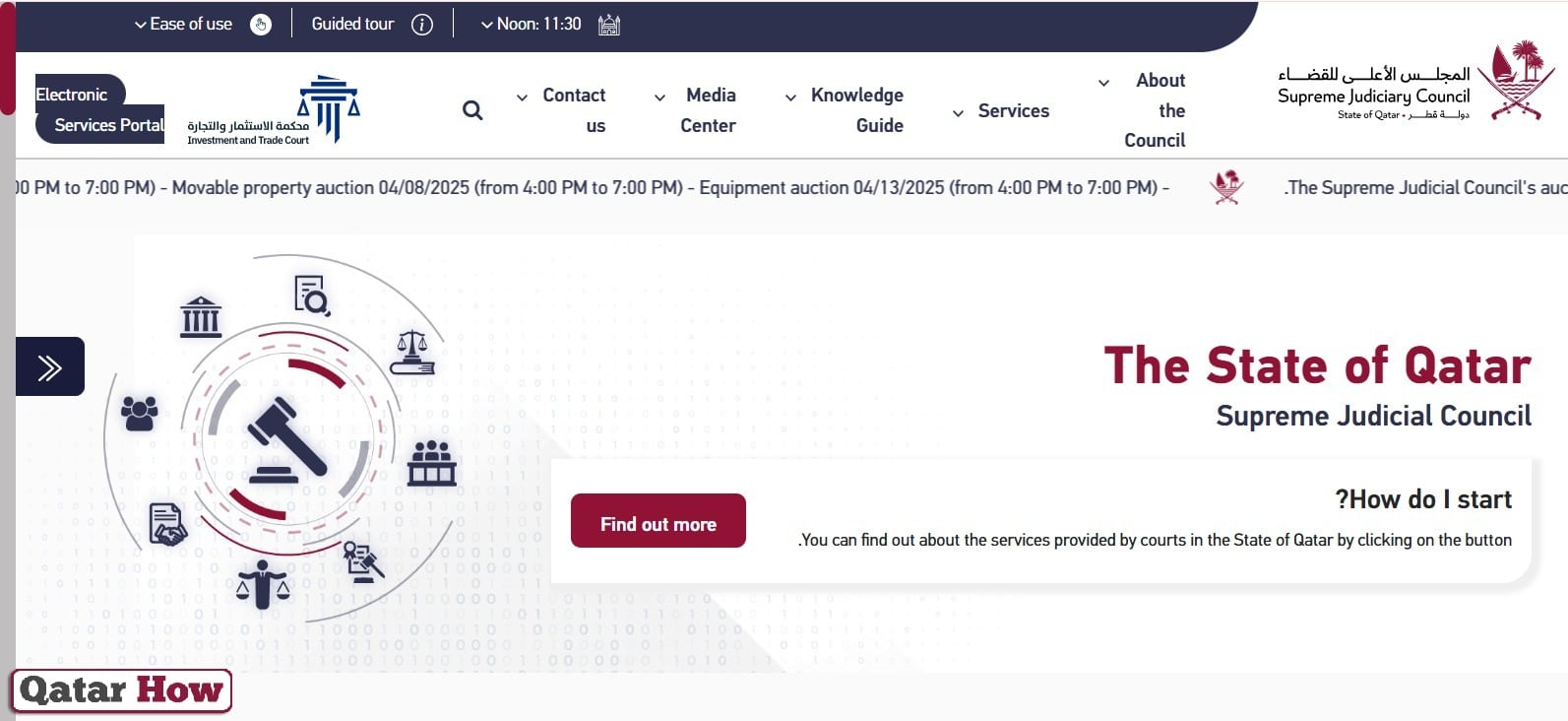
- Click on “Electronic Services Portal”.
- Log in using the National Authentication System (Tawtheeq) by entering your username, password, solving the captcha, and clicking Continue.
- Press the main menu button and select “Services”.
- Click on “Trading Orders”, then choose “Cancel Travel Ban Request”.
- Fill in your personal details such as:
- ID number
- ID type
- Full name
- Date of birth
- End date
- Legal status (adjective)
- Provide your address information, including:
- Area number
- City
- Street number
- Building number
- Mobile number
- Email address
- Enter your agency data if applicable and click Next.
- Select the type of request, then enter case details:
- Case number
- Year
- Classification
- Choose the case from the list
- Specify the travel ban and identify the individuals affected by the ban.
- Click Next, write the subject of the request, and upload the required attachments.
- Review the application summary carefully.
- Click Submit to complete your request.
See More: How to Check Travel Ban in Qatar
Conclusion
Removing a travel ban in Qatar is now easier with the digital services provided by the Supreme Judiciary Council. By following the above steps, you can apply for a cancellation online without visiting any office physically.
Questions & Answers
You can apply to cancel the travel ban through the Supreme Judiciary Council's online portal at http://www.sjc.gov.qa.
You need your QID, case details, contact information, and supporting documents like legal papers or agency data.
Yes, individuals can submit the travel ban removal request themselves through the SJC e-services portal.
Yes, you must log in using the National Authentication System (NAS) with your QID and password.
You can access the service under "Cancel Travel Ban Request" on the SJC electronic services portal.
Only authorized representatives or legal agents can apply on behalf of another person with proper documentation.
It usually takes a few working days depending on case review and verification by the concerned authority.
Wait for official confirmation from the judiciary system; you may be contacted for follow-up or additional documents.
No live tracking is available, but you may check for updates via your SJC account or contact them directly.
In most cases, there’s no fee for submitting the request, but legal or translation charges may apply separately.
