Qatar ID Check: QID Status Validity Inquiry Online

In Qatar, one of the most important identification documents for residents and citizens alike is the Qatar ID (QID). Whether you’re a resident or a citizen, knowing the status of your Qatar ID, its validity, and checking for any discrepancies is crucial to avoid fines or delays in official procedures. Fortunately, the Ministry of Interior (MOI) has streamlined the Qatar ID Check online, allowing individuals to perform inquiries easily through the Ministry’s website or via the Metrash app.
Table Of Content
How to Check MOI Qatar ID Status by MOI website
Checking the status of your Qatar ID can be done through the official website of the Ministry of Interior. The process is simple and can be done from anywhere. Here’s how: [1]
- Visit the MOI Website: Go to the Ministry of Interior’s official website “From Here“.
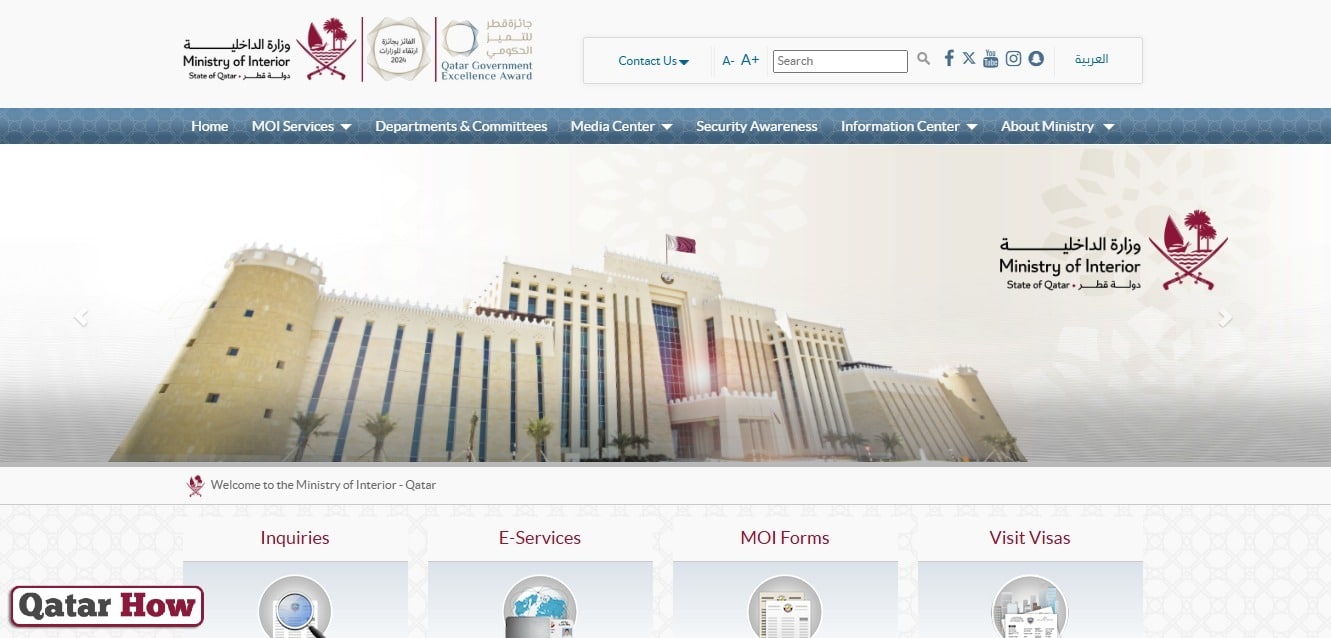
- Under the inquiry section, select the ID Card option.
- Type your Qatar ID number into the designated field.
- Enter the required data.
- Input the code as shown on the screen.
- Once the information is entered, click “Search” To view your QID status.
MOI Qatar ID Check by Passport Number
The Ministry of Interior allows checking QID-related information using a passport number:
- Open the official Ministry of Interior website “From Here“.
- Choose Passport Number as Inquiry Method.
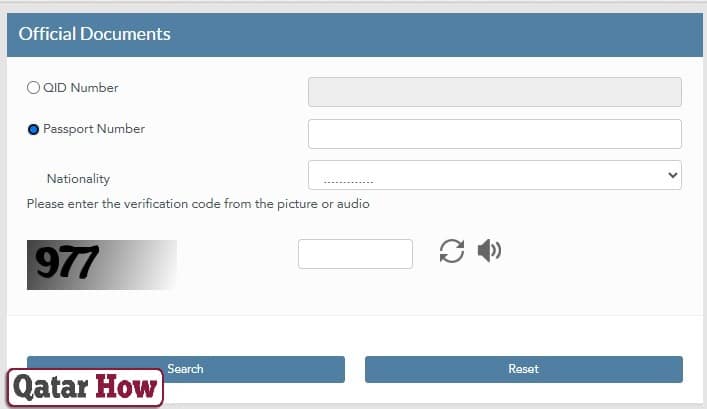
- Type in your passport number.
- Select Your Nationality.
- Write the visual verification code
- Click “Search” To view information related to your application or residency file.
Also Check: How to Apply for Qatar ID | how to apply for qid for newborn in qatar | Qatar ID Renewal Online | How to Change Photo in Qatar ID | How to Change Profession in Qatar ID | How to Change Signature in Qatar ID | How to Register Mobile Number with QID
MOI Qatar ID Check Official Documents
In addition to the QID status, residents and citizens can use the MOI website to check other official documents, such as passports and residence permits. Here’s how to do it:
- Open the official website of the Ministry of Interior “From Here“.
- This is typically located in the main navigation menu.
- Under the MOI Services section, choose the “Other Inquiries” option.
- This will take you to the document inquiry page.
- From the list, select the document you want to check (e.g., Qatar ID, passport, visa, etc.).
- Depending on your selection, enter your ID number, passport number, nationality, and the visual verification code.
- Once all the fields are filled out, click the “Search” button to view the status of your selected document.
This service helps ensure that all your documents are up-to-date and in good standing, especially when planning for renewals or verifying information for official purposes.
MOI Qatar ID Validity Check
It is essential to keep track of your Qatar ID validity to avoid fines for expired documents. The MOI website provides a quick way to verify the expiration date and status of your ID.
How to Check Qatar ID Validity via MOI Website
The validity of the Qatari ID card can be verified through the Ministry of Interior website as follows:
- Visit the MOI Website “From Here“.
- Select ‘Official Documents’ Inquiry.
- Enter Your Details:
- QID Number: Input your 11-digit Qatar ID number.
- Nationality: Select your nationality from the dropdown menu.
- Captcha Verification: Enter the characters displayed in the captcha image.
- Click the “Search” button to proceed.
- Review the Results: The system will display your Qatar ID status, including details such as:
- ID Card Expiry Date
- Passport Expiry Date
- Residency Expiry Date
- Renewal Instructions (if applicable)
How to Check Qatar ID Validity by Metrash
Qatar ID can be verified via Metrash app as follows: [2] [3]
- Download the Metrash App From:
- Log in Using Your Qatar Smart ID Number.
- After logging in, tap on “My Portfolio” from the home menu.
- Here you’ll find your personal QID details, including the validity status and expiry date.
Conclusion
The Ministry of Interior in Qatar has made it extremely convenient for citizens and residents to check their Qatar ID status, validity, and related documents online. Whether you choose to use the MOI website or the Metrash app, staying informed about your QID ensures compliance with Qatar’s residency regulations and prevents any penalties or delays.
Questions & Answers
Visit the MOI website, select "ID Card", enter your QID number, and click "Search".
Use the MOI website and select “Passport Number” to check application status.
Yes, select the “Passport Number” option on the MOI inquiry page.
You can check the validity on the MOI website or through the Metrash app.
Yes, you can download Metrash from Google Play and the Apple App Store.
Yes, the MOI site allows checking passports, visas, and residence permits.
You need your Qatar ID number or passport number and nationality.
No, you can access the inquiry service without logging in.
Yes, Metrash allows you to renew your QID directly from the app.
No, checking your QID status via MOI or Metrash is free of charge.
