Vodafone Qatar Balance Check: 5 Quick & Free Methods

Whether you are a prepaid or postpaid user, Vodafone Qatar Balance Check is essential to manage your usage, avoid interruptions, and plan top-ups. Vodafone provides multiple convenient methods to check your mobile balance online, via app, and through USSD codes. Below are five quick and free ways to check Vodafone Qatar balance:
Table Of Content
How to Check Vodafone Qatar Balance via Website
You can check your balance using the official Vodafone Qatar website. Here’s how: [1]
- Visit the official Vodafone Qatar website “from here“.
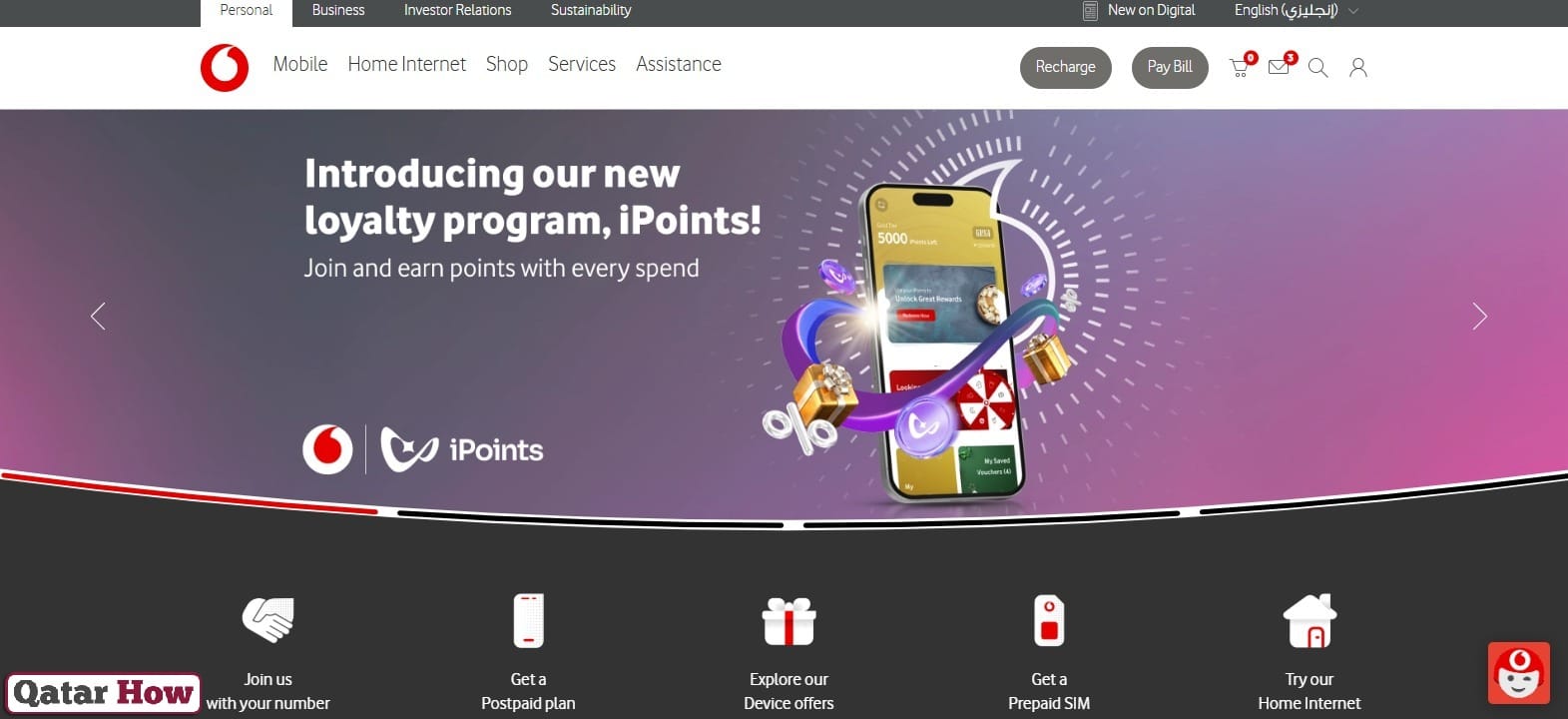
- Enter your mobile number in the input field provided.
- Click the button that sends a One-Time Password (OTP) to your phone.
- Enter the OTP to verify your number and log in.
- Once inside your account, you can view your current balance and other account details.
Read More: Vodafone Qatar Recharge | Vodafone Qatar Bill Payment | How to Check Vodafone Number in Qatar | Activate Vodafone SIM in Qatar | Vodafone Qatar Postpaid Plans | Vodafone Qatar Customer Care Number
How to Check Vodafone Qatar Balance via App
The My Vodafone Qatar App is available for Android, iOS, and Huawei devices. It lets you view your balance, recharge, and manage services: [2] [3] [4]
- Download the My Vodafone (Qatar) app via the following download links:
- My Vodafone (Qatar) App From Google Play: “from here“.
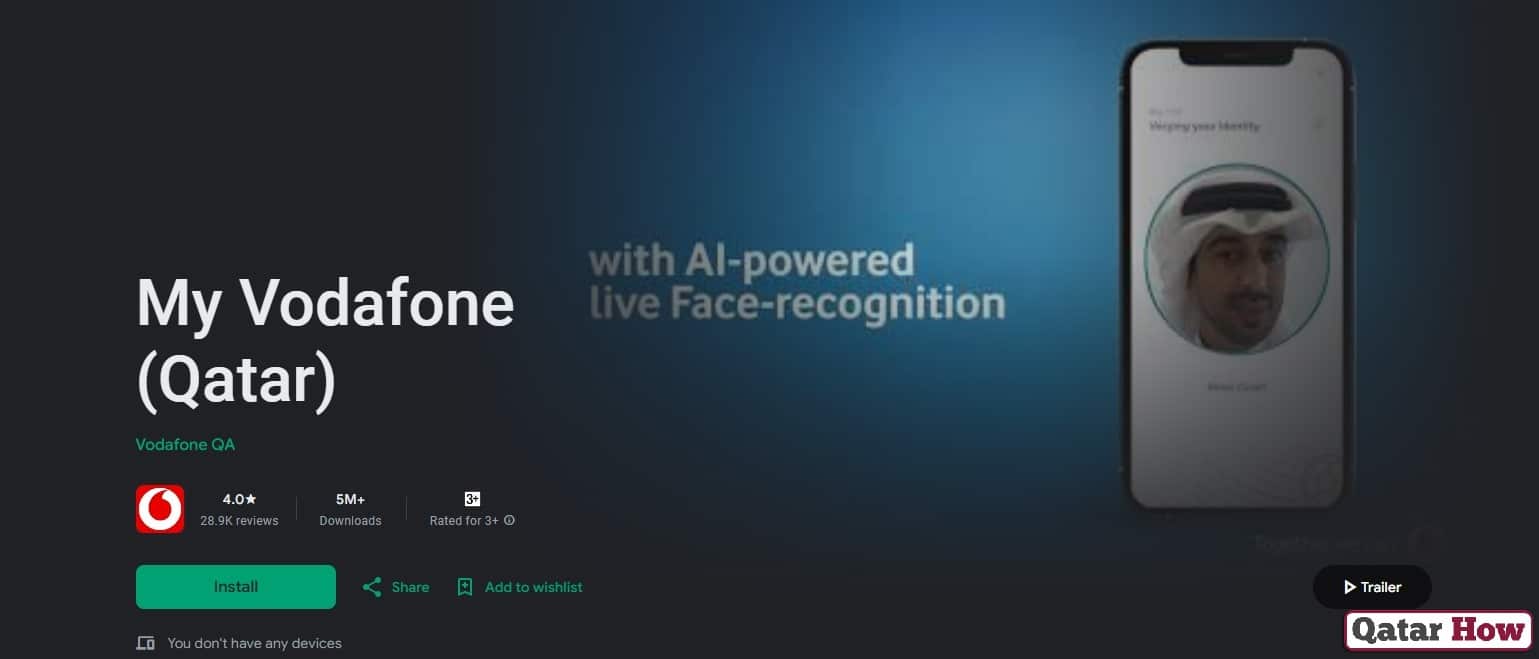
-
- My Vodafone (Qatar) App From App Store: “from here“.
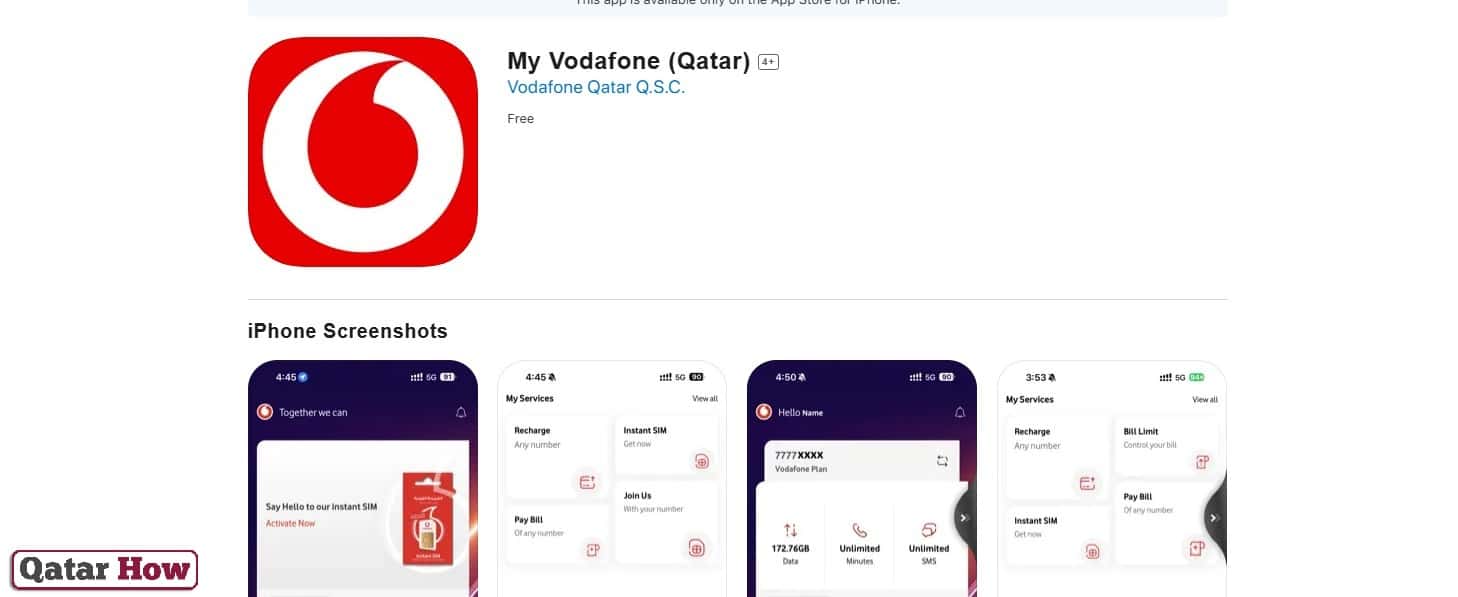
-
- My Vodafone (Qatar) App From HUAWEI AppGallery: “from here“.
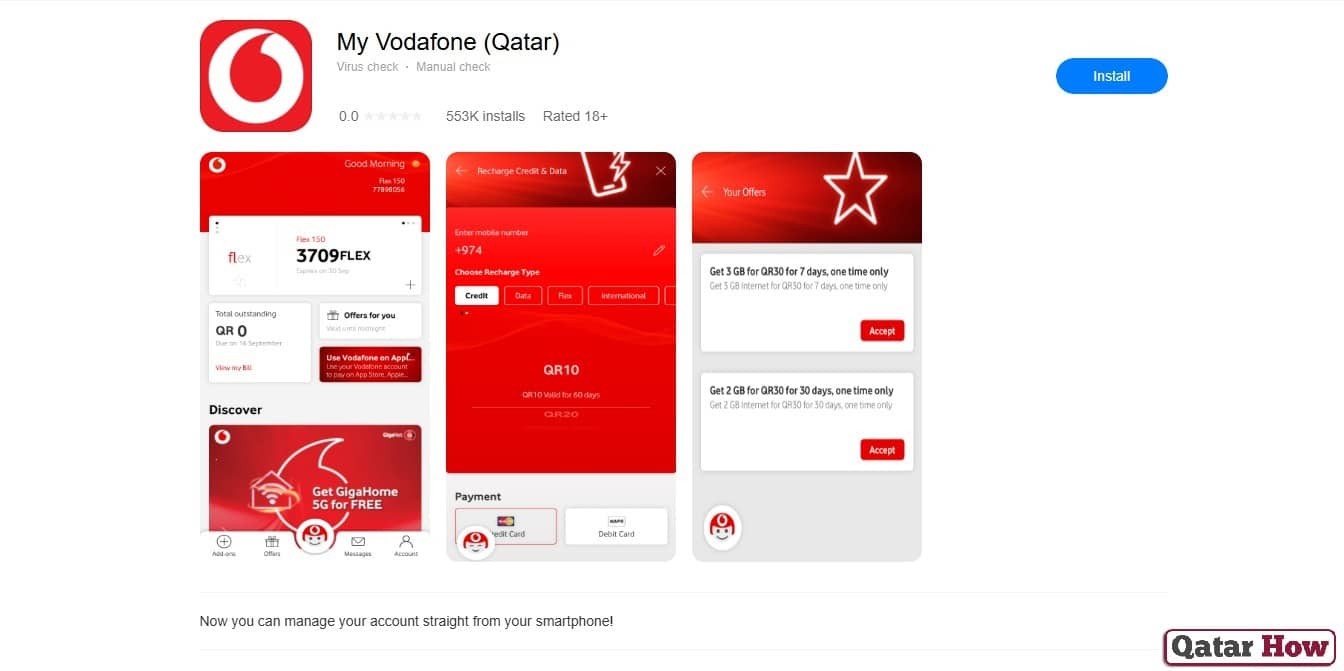
- Install the app on your smartphone and open it.
- Allow the app to access the necessary permissions when prompted.
- Tap the Log in Now button.
- Enter your mobile number in the provided field.
- Request an OTP by tapping the Send OTP button.
- Verify your number by entering the OTP you receive.
- After logging in, you will be able to view your current balance and other account information.
Vodafone Qatar Balance Check by USSD Code
The quickest way to find out your Vodafone Qatar balance is by using the USSD code. Just follow these simple steps:
- Open your phone’s dialer.
- Dial *129# and press the call button.
- Your current balance will immediately appear on your screen.
This method is free of charge and doesn’t require an internet connection.
Vodafone Qatar Balance Check via SMS
You can easily check your Vodafone Qatar balance by sending an SMS. Follow these steps:
- Open the messaging app on your phone.
- Type BAL in the message body.
- Send the message to 121.
- Wait for a reply containing your current balance and remaining validity.
Vodafone Qatar Balance Check via Customer Care
You can also check your Vodafone balance by contacting customer support. Here’s how:
- Dial 111 from your Vodafone number.
- Select your preferred language.
- Follow the automated voice instructions to hear your balance details.
Conclusion
Knowing how to quickly check your Vodafone Qatar balance helps you stay on top of your usage and avoid unexpected service interruptions. Whether you prefer using the website, app, USSD code, SMS, or customer care, Vodafone offers convenient and free options. Choose the method that works best for you and manage your account effortlessly.
Questions & Answers
Visit the official Vodafone Qatar website, enter your number, verify via OTP, and view your balance in your account dashboard.
Yes, you can use the My Vodafone Qatar app available on Google Play, App Store, and Huawei AppGallery to check your balance easily.
Dial *129# on your phone’s dialer, and your current balance will instantly display on the screen without any charges.
Yes, send “BAL” as a text message to 121, and you will receive your balance and validity details by SMS.
Call 111 from your Vodafone number, choose your language, and follow the voice prompts to hear your current balance information.
Yes, all balance checking methods including USSD, SMS, app, website, and customer care are completely free of charge.
No, using the USSD code *129# does not require internet or mobile data to check your balance.
You usually receive a reply within seconds with your current balance and remaining validity after sending “BAL” to 121.
Yes, both prepaid and postpaid Vodafone Qatar users can use the same methods to check their balance.
Ensure your phone has network coverage and wait a few minutes. If the problem persists, contact Vodafone customer support for help.
